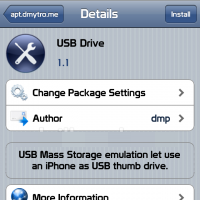Make iPhone a fully functioning USB drive
Well, You can turn your iPhone into a fully functioning USB drive by using a jailbreak tweak available in Cydia. The name of this tweak is USB Drive. After you have installed this tweak on your jailbroken iPhone it will allow you to mount your iPhone as a filesystem to use as a USB device. Using this tweak you can transport videos, images, and files to your iPhone and you can use your iPhone as a normal USB stick. In order to install this tweak on your iPhone first you have to add http://apt.dmytro.me to Cydia then search for “USB Drive”.
There are three modes available in USB Drive such as Default, Drive+iTunes and Drive only. In default mode Picture Transfer Protocol (PTP) is active as well as iTunes synchronization and tethering over USB. In Drive+iTunes mode PTP interface is replaced with Mass Storage interface by USB Drive and allows you to use iPhone as USB Drive and also you can perform iTunes synchronization at the same time. Using Drive only mode you can resolve compatibility issue with iTunes and Windows. iPhone device USB product ID is changed by USB Drive in this mode. It allows USB Mass Storage to work on Windows while preventing iTunes synchronization.
You can download USB Drive tweak from Cydia. In order to install this tweak you will need to have jailbroken iPhone.