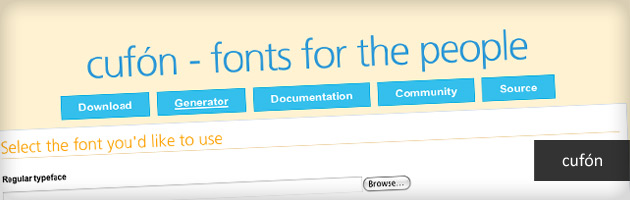Cufon text does not appear in Internet Explorer
Cufon is defined as “fast text replacement with canvas and VML”. It aims to become a worthy alternative to sIFR, which despite its merits still remains painfully tricky to set up and use. To achieve this ambitious goal the following requirements were set:
- No plug-ins required – it can only use features natively supported by the client
- Compatibility – it has to work on every major browser on the market
- Ease of use – no or near-zero configuration needed for standard use cases
- Speed – it has to be fast, even for sufficiently large amounts of text
How Does Cufon work?
Cufón consists of two individual parts – a font generator, which converts fonts to a proprietary format and a rendering engine written in JavaScript.
How to fix the issue
In case you encounter any problems with your site’s cufonized fonts try to update you rendering engine to the latest version. On October 24 they released released version 1.09i, which is the same as 1.09 but IE9-compatible. Keep in mind that you do not need to convert your font generated files again, just replace your old cufon-yui.js with a new one and you’re good to go.
As it currently stands, version 1.09 does not work in IE9 beta which was just released. Just in case it doesn’t work in the final version either, we’ve implemented a fix in the latest development version. There will be a new release some time in the near future. Meanwhile, there are also a few ways to fix your site without having to update your cufon-yui.js.
Go to the official Cufon page (http://cufon.shoqolate.com/generate/) and download the latest Cufon file from the button in the top left corner.
If you would like to check the current version of your rendering engine Javascript file, follow the steps below:
- Find the file, by searching the page’s source code for “cufon-yui.js” and click on the link to open the JavaScript file
- On the fifth line of the file you can see its version number. Currently the latest version of the file should have the following version string:
* @version 1.09i"