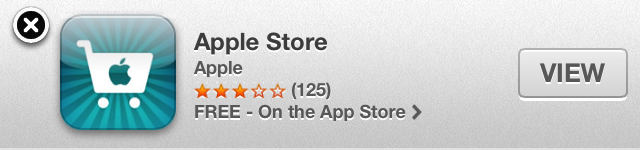Smart App Banner for your website to promote your iTunes app
Instead of using an ugly custom link that points the visitors to your iTunes application now you can use a new proprietary meta tag from Apple that displays a smart app banner on the top of the page. The meta tag triggers a uniform advertisement for a vendor’s iOS app within mobile Safari.
Smart App Banners vastly improve users’ browsing experience compared to other promotional methods. As banners are implemented in iOS 6, they will provide a consistent look and feel across the web that users will come to recognize. Users will trust that tapping the banner will take them to the App Store and not a third-party advertisement. They will appreciate that banners are presented unobtrusively at the top of a webpage, instead of as a full-screen ad interrupting the web content. And with a large and prominent close button, a banner is easy for users to dismiss.
To add a Smart App Banner to your website, include the following meta tag in the head of each page where you’d like the banner to appear:
<meta name="apple-itunes-app" content="app-id=myAppStoreID, affiliate-data=myAffiliateData, app-argument=myURL">
You can include three comma-separated parameters in the content attribute:
- app-id: (Required.) Your app’s unique identifier. To find your app ID from the iTunes Link Maker, type the name of your app in the Search field, and select the appropriate country and media type. In the results, find your app and select iPhone App Link in the column on the right. Your app ID is the nine-digit number in between
idand?mt. - affiliate-data: (Optional.) Your iTunes affiliate string, if you are an iTunes affiliate. If you are not, find out more about becoming an iTunes affiliate at http://www.apple.com/itunes/affiliates/.
- app-argument: (Optional.) A URL that provides context to your native app. If you include this, and the user has your app installed, she can jump from your website to the corresponding position in your iOS app. Typically, it is beneficial to retain navigational context because:
- If the user is deep within the navigational hierarchy of your website, you can pass the document’s entire URL, and then parse it in your app to reroute her to the correct location in your app.
- If the user performs a search on your website, you can pass the query string so that she can seamlessly continue the search in your app without having to retype her query.
- If the user is in the midst of creating content, you can pass the session ID to download the web session state in your app so she can nondestructively resume her work.
You can generate the app-argument of each page dynamically with a server-side script. You can format it however you’d like, as long as it is a valid URL.
More info can be found here