GA4 tools and tutorials you need to bookmark
This is a collection of links, tools, and other resources that every digital analyst and digital analytics developer working with GA4 should be aware of. Make sure to bookmark them. The list is frequently updated with more tools and resources so make sure to come back again 😉
Tutorials
Analytics Academy on Skillshop (YouTube)
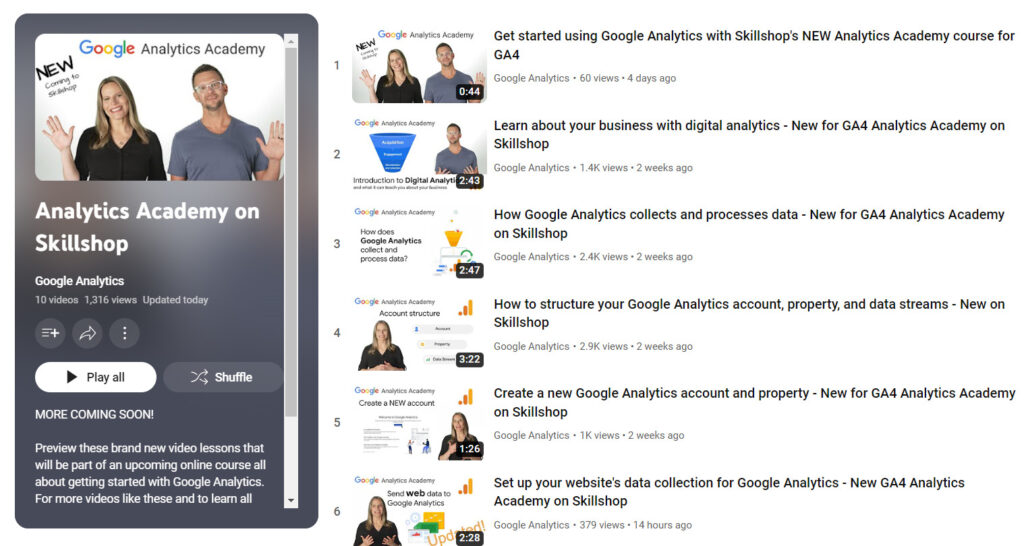
Google is working with Krista Seiden to create GA4 tutorials. For everyone new in the digital analytics sector, make sure to follow Krista Seiden as she always shares insightful news and easy-to-follow tutorials.
This playlist is updated every couple of days. Check it out if you want to brush up on your GA4 skills!
Simmer newsletter

Make sure to subscribe to Simo Ahava’s team newsletter to get the latest news around GA4 and digital analytics, in general, every week. If you don’t already know Simo Ahava, everything he shares is always pure gold!
Google Analytics 4 API resources
Dimensions & metric explorer
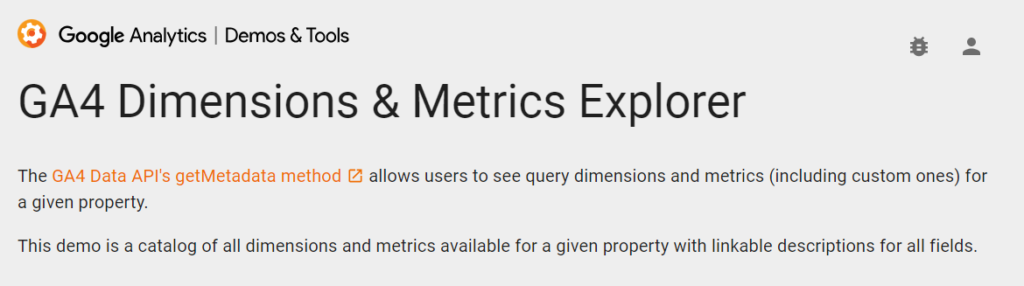
You might already be familiar with the Dimensions & metric explorer from your Universal Analytics days, but it’s even more important now that we have an API that is constantly getting updated. You can use this and the relevant API documentation as the single source of truth to find out the name of each API dimension/metric or even understand which metrics & dimensions can be used together. In this tool you can even find any custom dimensions & metrics by selecting the appropriate GA4 property.
Developer tools
Developer tools by GA4spy
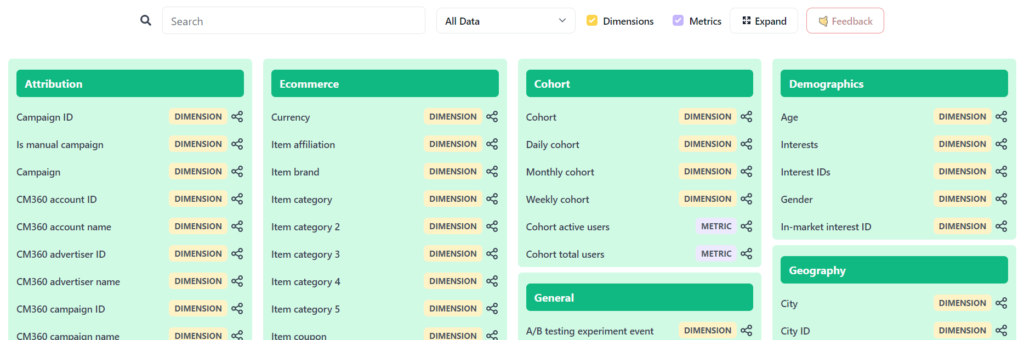
GA4Spy has created an awesome collection of tools and dashboards for GA4 developers. You can find the following:
- Cheatsheet of all default dimensions & metrics
- Cheatsheet of events & parameters
- Comparison of GA4 free and 360 (Premium) accounts
- GA4 Utils Chrome extension that you can use to change analytics ids (UA & GA4), enable GA4 debug mode, block analytics hits, block GTM load, and/or inject a GTM container.
- and many more
Analytics debugger Chrome extension
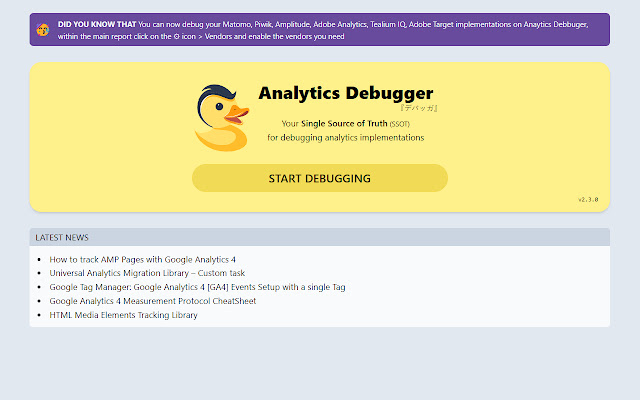
This is the best and lightest Google Chrome extension you can use to debug GA4 installations (and many other analytics tools). It is actively maintained by David Vallejo and will show you all the data collected by GA4 on every website using it.
BigQuery tools for GA4
See also this article for more details on how to use BQ with GA4 consistently.
GA4SQL

GA4 SQL is a user-friendly online tool that simplifies the process of querying Google Analytics 4 data in BigQuery, allowing users to analyze reports without complex SQL coding. Sub-queries are preferred over CTEs for query building because of the flexibility and functionality they offer. The data in GA4 UI differs from BigQuery data due to several processing stages, including value additions like Google Signals, modeling, and prediction, that the former undergoes. Certain metrics or dimensions can be disabled and cannot be selected in the tool to ensure accurate results.


