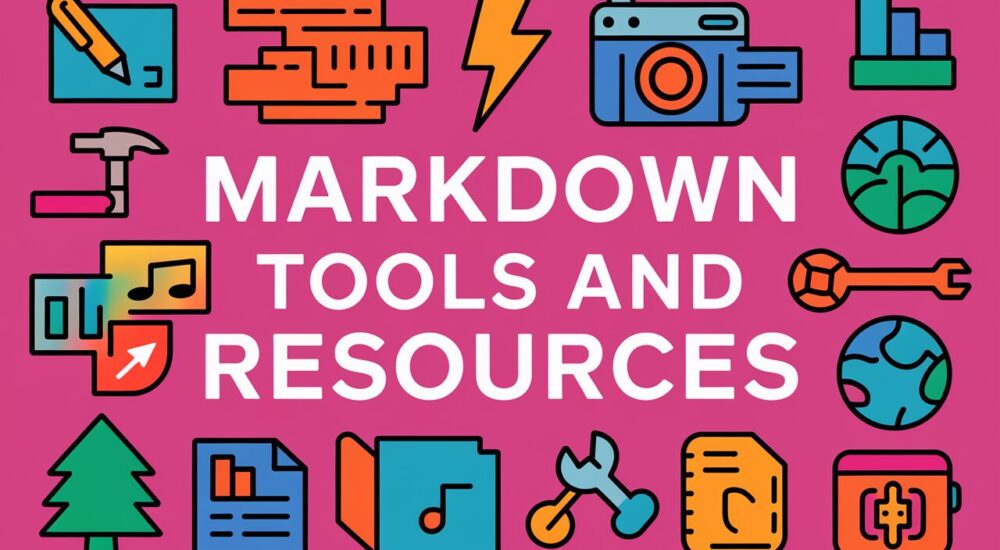Markdown Tools and Resources
Markdown has become the de facto standard for creating formatted text content across various platforms, from documentation to blog posts. Its simplicity and versatility make it an excellent choice for both beginners and advanced users. Below is a comprehensive guide to the best Markdown tools and resources available today.
Online Markdown Editors
StackEdit
StackEdit offers a powerful online Markdown editing experience with:
- Real-time preview
- Synchronized scrolling
- Cloud storage integration
- Export to multiple formats
- Collaboration features
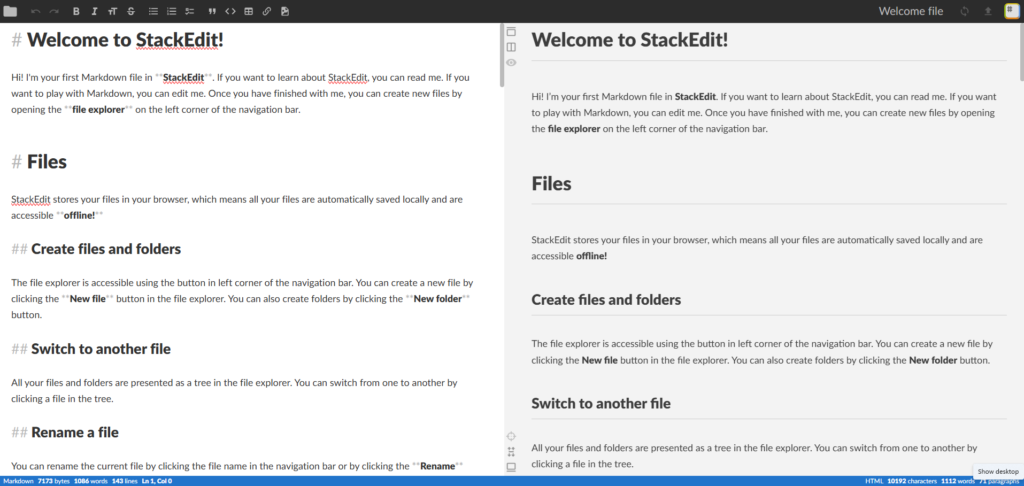
Other Notable Online Editors
- HackMD: Collaborative Markdown editor with real-time sync
- Dillinger: Clean, minimalist interface with instant preview
- CodiMD: Self-hosted alternative with team features
Local Markdown Tools
VS Code with Markdown All in One
This powerful extension provides:
- Table of contents generation
- Markdown to HTML preview
- Auto-completions
- Keyboard shortcuts
- Math formula support
Install it from the VS Code Marketplace
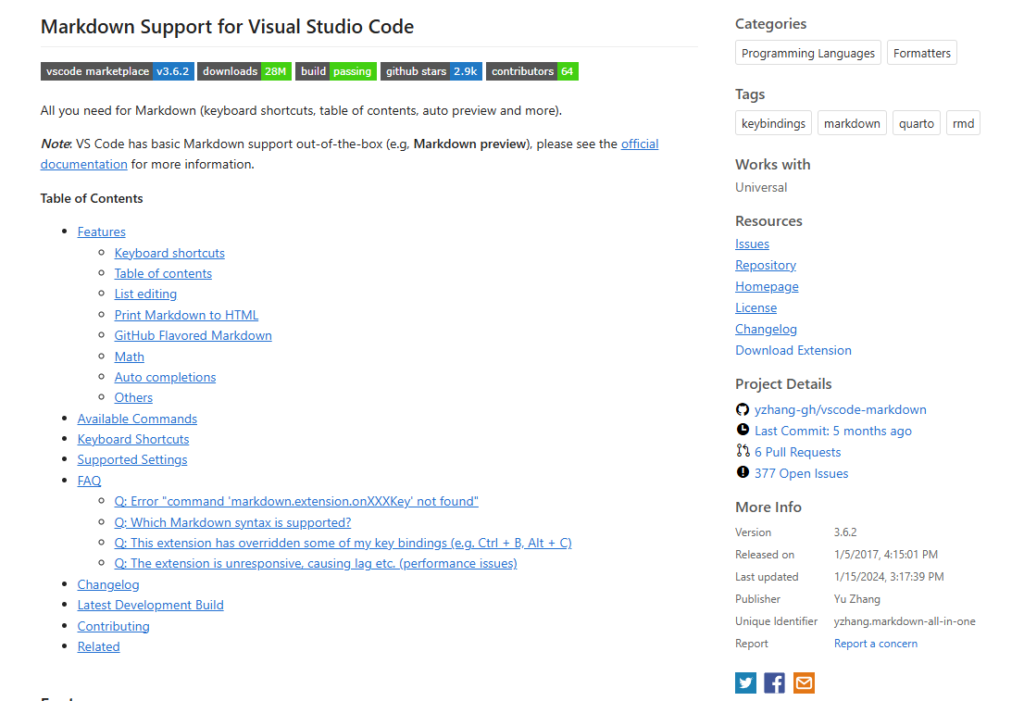
Conversion Tools
HTML to Markdown
The markdownify Python package offers robust HTML to Markdown conversion with:
- Customizable conversion options
- Support for complex HTML structures
- Command-line interface
- Python API for integration
Why Choose Markdown?
1. Cleaner Than HTML
- Simple inline code formatting using single backticks (`)
- Code blocks using triple backticks (“`)
- No messy HTML tags or nested elements
- Easier to read and maintain
2. Built-in Linking Features
- Automatic section anchors
- Simple syntax for internal links
- Easy external URL linking
- Table of contents generation
3. Standardization Benefits
- Consistent formatting across platforms
- Compatible with most documentation systems
- Easy version control with Git
- Converts cleanly to multiple formats
Best Practices
- Use Headers Consistently
- Start with a single H1 (#)
- Maintain hierarchical structure
- Don’t skip header levels
- Code Formatting
- Use inline code for short snippets
- Include language identifiers in code blocks
- Maintain proper indentation
- Lists and Tables
- Use dashes (-) or asterisks (*) for unordered lists
- Maintain consistent spacing
- Align table columns for readability
Advanced Features
Extended Syntax
Many Markdown processors support:
- Tables
- Footnotes
- Definition lists
- Task lists
- Math equations
- Diagrams (via Mermaid or PlantUML)
Integration Options
- Git repositories
- Documentation systems
- Static site generators
- Content management systems
- Note-taking applications
Tools for Specific Needs
Documentation
- MkDocs: Python-based documentation generator
- Docusaurus: React-based documentation framework
- VuePress: Vue-powered static site generator
Note Taking
- Obsidian: Knowledge base that works on local Markdown files
- Typora: WYSIWYG Markdown editor
- Joplin: Open source note-taking app with encryption
Conclusion
Markdown’s simplicity and flexibility make it an excellent choice for content creation and documentation. Whether you’re writing documentation, creating blog posts, or managing notes, the tools and resources listed above will help you make the most of Markdown’s capabilities.
For more advanced users, consider exploring:
- Custom CSS styling for exports
- Integration with CI/CD pipelines
- Automated documentation workflows
- Extended syntax features
Remember to choose tools that fit your specific workflow and requirements, as the best Markdown setup is the one that helps you work most efficiently.