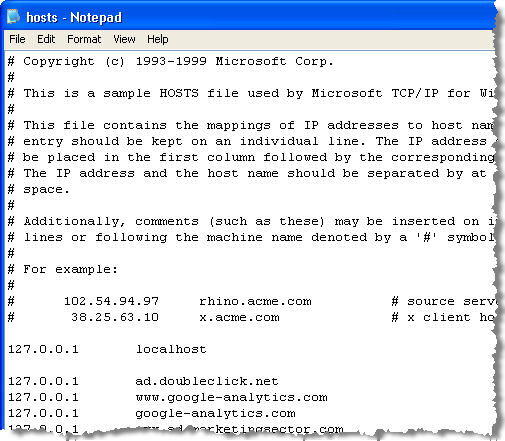When you develop a new website or apply design changes on an existing one, it is essential to test the crossbrowser compatibility of your design in more than one browsers. This process is called crossbrowser compatibility testing. In order to do all the necessary checks you either have to install all the browsers you wish to test on your own pc or use a 3rd party service that displays you website exactly like it would appear in each browser. There is a wide range of services for this purspose, the following 3 are the ones that from my point of view offer...
Tag: web design testing
The hosts file is a text file that maps hostnames to IP addresses. Upon typing a url address on the browser, the system is checking if there is a relevant entry on the hosts file and gets the corresponding IP address, else it resolves the IP via the active connection’s DNS servers. The hosts file can also be edited to block certain hostnames (like ad-serving/malicious hosts), or used for web development purposes, i.e. to redirect domains to local addresses. Editing the hosts file in MacOS Open the Terminal.app Start typing Terminal on the Spotlight, or by going into Applications -> Utilities ->...