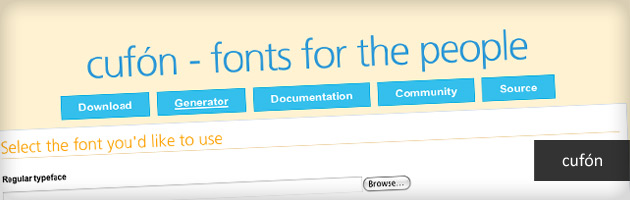Windows 7 do not allow the concurrent use of a single computer by multiple users. Luckily there is a patch that allows you to override this setting and connect multiple users at the same time on a single computer.
Panagiotis Tzamtzis - Digital analytics consultant & Web developer
Many users encounter some weird Magento 500 Internal Server Errors (Error type 500). I will try to list the most common solutions. These errors are not always caused by the same reason. You should try to take a look at your server's error logs to get some help about this error. Here are the most common ways to solve these kind of errors.
In case you encounter any problems with your site's cufonized fonts try to update you rendering engine to the latest version. On October 24 they released released version 1.09i, which is the same as 1.09 but IE9-compatible. Keep in mind that you do not need to convert your font generated files again, just replace your old cufon-yui.js with a new one and you're good to go.
Facebook (like other websites) usually gives access to new features to developers first. The new profile update is called "Timeline" and is a major re-imagining of user profiles that allows users to build what’s essentially a visual scrapbook of everything they’ve done on the site. If you want to get early access of the new changes you can just follow the steps below:
When someone clicks outside of the lightbox area, it is closed by default, this can cause a lot of frustration to a visitor, if you are thinking of opening a series of pages inside a lightbox. The following short tutorial describes how you can disable the closing of the lightbox window when someone clicks outside the lightbox area.
Every time you save the changes on a post or a page WordPress keeps a revision of your content as a backup. But a long list of post revisions might slow your blog down and use more resources than normal, so here is how to delete, limit or disable the post revisions in WordPress.
The following guide describes the steps that need to be followed in order to trigger javascript code successfully when the Facebook like button is clicked. Using the following implementation you can also track all the clicks on the like button of your site by triggering the Google analytics tracking code.
Create a new MCC account for a google user that already has adwords. Follow the steps to upgrade to an Adwords MCC account.
Recover magento and wordpress password using phpMyAdmin
A quality website should always keep track of the its loading time. A slow loading landing page not only impacts your conversion rate, but can also impact AdWords landing page quality and ranking in Google search. To improve the performance of your site, you first have to diagnose and measure the speed of it. After measuring your site’s speed, it is critical to take the necessary actions to improve it, which can be a challenging task. This article presents some of the tools you can use to measure your website’s speed and also keep track of its performance. Google Analytics The new version...