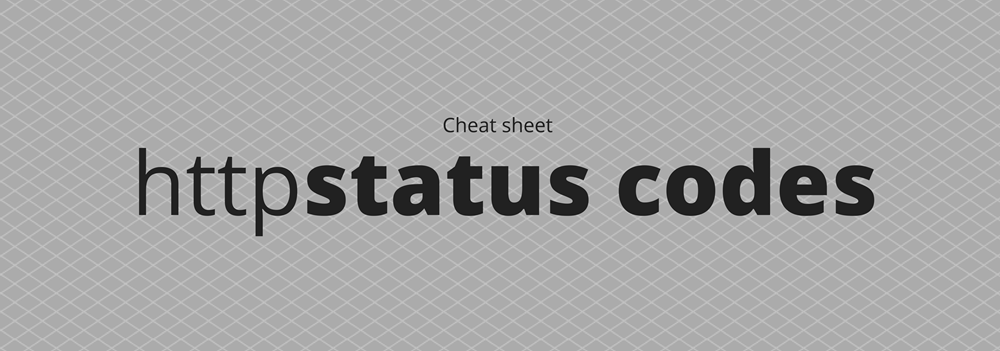HTTP status codes
If you are working with analytics you have to know what each HTTP status code means. Every piece of information travelling through the webs is also carrying a status code with it every time it travels. HTTP status codes are standard response codes given by web site servers on the Internet. The codes help identify the cause of the problem when a web page or other resource does not load properly. Every status code consists of 3 digits and belongs to one of 5 main groups.
The first digit of the status code indicates the general type of response (the main group of the status code) and the full HTTP status code gives more details about the exact status of the response received. The following sheet table can help you remember the meaning of each main group.
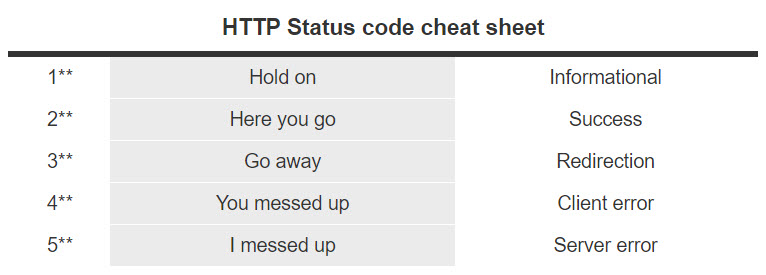
The most common status codes for each group are the following. Next to each status code you cal also find a short description for the response:
1xx Informational
- 100 Continue
- 101 Switching Protocols
- 102 Processing (WebDAV)
2xx Success
- ♥ 200 OK (You should always wish to see this response to be certain that everything worked OK)
- 201 Created
- 202 Accepted
- 203 Non-Authoritative Information
- ♥ 204 No Content (Everything worked OK but nothing was included in the response)
- 205 Reset Content
- 206 Partial Content
- 207 Multi-Status (WebDAV)
- 208 Already Reported (WebDAV)
- 226 IM Used
3xx Redirection
- 300 Multiple Choices
- ♥ 301 Moved Permanently (Only use this if you don’t care about the SEO of the page you are redirecting from)
- ♥ 302 Found or Moved temporarily (Only use this if you don’t care about the SEO of the page you are redirecting to)
- 303 See Other
- 304 Not Modified
- 305 Use Proxy
- 306 (Unused)
- 307 Temporary Redirect
- 308 Permanent Redirect (experimental)
4xx Client Error
- 400 Bad Request
- ♥ 401 Unauthorized (Server requires user authentication)
- 402 Payment Required
- ♥ 403 Forbidden (Server refused to respond, your IP address might be blocked. Check response for additional details)
- ♥ 404 Not Found (The URL you requested is not valid)
- 405 Method Not Allowed
- 406 Not Acceptable
- 407 Proxy Authentication Required
- 408 Request Timeout
- 409 Conflict
- 410 Gone
- 411 Length Required
- 412 Precondition Failed
- 413 Request Entity Too Large
- ♥ 414 Request-URI Too Long (This error can happen really easily, when transferring a lot of data to tracking service using a GET request. Keep in mind URL size limits)
- 415 Unsupported Media Type
- 416 Requested Range Not Satisfiable
- 417 Expectation Failed
- 418 I’m a teapot (RFC 2324)
- 420 Enhance Your Calm (Twitter)
- 422 Unprocessable Entity (WebDAV)
- 423 Locked (WebDAV)
- 424 Failed Dependency (WebDAV)
- 425 Reserved for WebDAV
- 426 Upgrade Required
- 428 Precondition Required
- 429 Too Many Requests
- 431 Request Header Fields Too Large
- 444 No Response (Nginx)
- 449 Retry With (Microsoft)
- 450 Blocked by Windows Parental Controls (Microsoft)
- 451 Unavailable For Legal Reasons
- 499 Client Closed Request (Nginx)
5xx Server Error
- ♥ 500 Internal Server Error (The server was not able to process your response)
- 501 Not Implemented
- 502 Bad Gateway
- ♥ 503 Service Unavailable (Server is overloaded or under maintenance)
- 504 Gateway Timeout
- 505 HTTP Version Not Supported
- 506 Variant Also Negotiates (Experimental)
- 507 Insufficient Storage (WebDAV)
- 508 Loop Detected (WebDAV)
- 509 Bandwidth Limit Exceeded (Apache)
- 510 Not Extended
- 511 Network Authentication Required
- 598 Network read timeout error
- 599 Network connect timeout error
♥ “Top 10” HTTP Status Code you’ll come across when working with web analytics