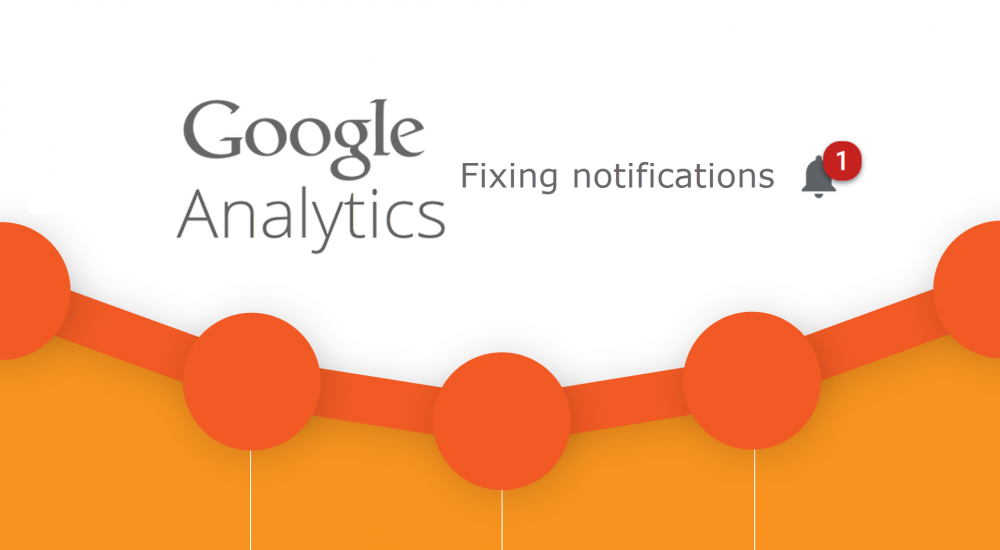Fixing GA notifications: Duplicate Campaign Parameters
When using Google analytics you probably have seen a bell icon on the top right corner with a number inside a bubble. This is a list of notifications generated by Google’s machine learning algorithms. Clicking this bubble will show you a list of potential issues, affecting your data collection and reports. If you are running a lot of online campaigns you’ve definitely seen this warning: Duplicate Campaign Parameters.
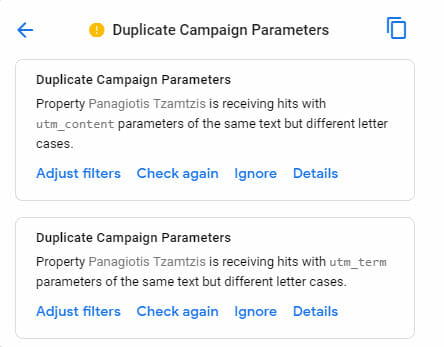
Why do you see “Duplicate campaign parameters” notifications?
This notification appears when Google detects multiple campaign parameters (utm_source, utm_term etc.) using exactly the same value but different case. Since Google Analytics is case sensitive you will end up having campaigns with the same content split into different lines, in reports.
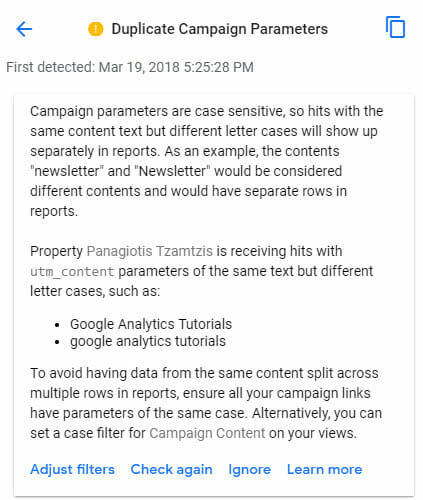
How to fix?
There are 2 ways to fix this issue:
- Make sure you are using the same case (using only lowercase is a good idea in most cases) for all URL query parameters, including the ones used for campaigns. Since you can get campaign traffic from many different sources, making sure that all of them are using lowercase characters is impossible sometimes
- An other alternative is to using GA filters to convert all campaign parameters to the same case. For example you can setup a filter to always convert “utm_content” values to lowercase. To setup a filter, go to your GA admin panel>Filters and create a new filter. Select the “Custom” option and select “lowercase” or “uppercase” from the list.
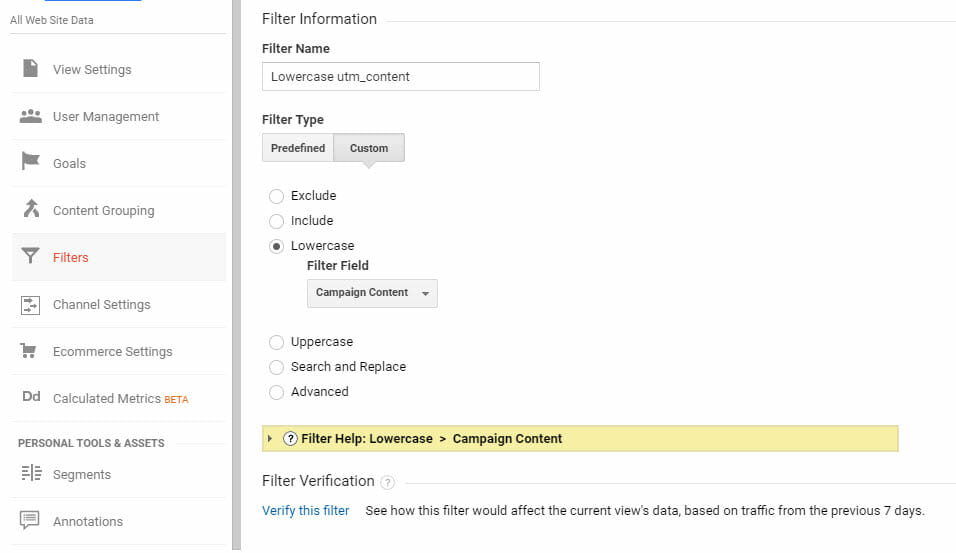
Then select the field you to apply the filter to. For campaigns you will need to select one of the following fields, depending on which ones are showing duplicate values, in a different case.
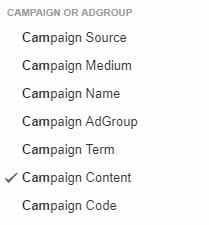
Keep in mind
Filters are very powerful and can easily affect a lot of your data. Every time you start using a new filter, remember to test the filter first on a property with test traffic to make sure it only produces the desired results. If everything looks OK, you can then transfer the filter to the production property. You cannot undo any changes to your data after a filter has processed them.
If you would like to learn more tricks for Google analytics, check out this list of web analytics blogs.