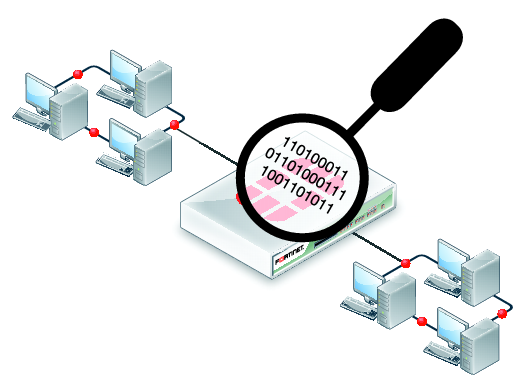When capturing PII data (Personally identifiable information) in GA or Adobe analytics, you need to make sure that the values captured are encrypted/hashed to respect the rules of these platforms. Otherwise you might have your account deactivated without any prior notice! A very common hashing algorithm is MD5. It produces a 128-bit hash value and it’s a one-way hashing algorithm, meaning that you cannot convert the hashed value back to the original one. (Keep in mind that MD5 hashes are only secure when using a unique input value, to prevent reverse lookup attacks e.g. using https://md5.gromweb.com/ ) To be able...
Panagiotis Tzamtzis - Digital analytics consultant & Web developer
When triggering tracking pixels on the click of buttons taking you to a new page you may encounter several issues. This happens because the browser will not give the tracking pixel enough time to contact the remote server. Is this affecting your actual data collection process? Here are a few examples of how a normal tracking pixel request should look like, to make sure everything is working correctly: If you are not seeing something like the ones above, below is a list with the most common issues and the ones you need to pay attention to, as they probably indicate...
An amazing article from the great Avinash Kaushik describing which digital metrics you can use depending on the size and the nature of your business. When you start working with digital analytics it’s very difficult to understand what’s the best way to move forward and what matters most for your business. This article is a great introduction. After spending some time with these suggestions you can customize the reports according to your needs. Bonus: Avinash has also created this great set of custom segments, reports and dashboards that you can import in your Google analytics account. Sign up to receive updates about...
*unless you educate your marketing team and help them understand the impact of website trackers on the page load speed. Are you are working with analytics and online marketing for at least a couple of years? Then you’ve probably felt like you are lying to all your customers every time you say that a Tag Management System will make their website faster. A TMS will help reduce the perceived** page load time of the website, by allowing you to asynchronously load all your tracking pixels and prevent them from blocking the actual content of the page. It will also make...
This is a a series of articles which is supposed to help a beginner, setup advanced tracking tools that will help him gather more information about the way visitors are interacting with a website. We are going to focus mostly on Google tools, because they are free, easily accessible for everyone and reliable. When using free tools you need to keep in mind that there will be a few limitations, especially when working with websites with a lot of traffic, but this shouldn’t be an issue for most beginner users. The first part of this series is describing steps needed to make your website...
By 2020, customers will manage 85% of their relationship with the enterprise without interacting with a human.
Gartner.comWhy invest in analytics? Gartner predicts that by 2020, customers will manage 85% of their relationship with the enterprise without interacting with a human. If this proves to be true, you’ll definitely need to invest in Analytics to make sure you get some type of feedback of how your visitors are interacting with your brand. How else will you create a memorable experience that will make your customers come back to your website? Sign up to receive updates about new posts!
WordPress automatically compresses JPEG images at 90% quality. In this article, I will show you how to increase or decrease WordPress JPEG image compression. All you need to do is paste the following code in your theme’s functions.php file or your site-specific plugin. Setting it to 100 would mean that WordPress would compress the image at its highest quality. For most users, this is not an issue. Heck, we never noticed it on our site. But if you are a photographer, then this is noticeable (we suppose). There are definitely performance benefits to leaving the compression quality as is. If...
You’ve probably spent a lot of hours customizing the site’s theme, maybe even built it from the ground up to meet your client’s very specific needs. Either way, if you client swapped the theme it could spell disaster. Luckily, there’s another handy code snippet you can use to remove the “Themes” menu item under “Appearances” in the admin sidebar. Just add this code to your functions.php file: This code will hide the Themes sub-menu from all users other than user ID 1, who is usually the person who setup the site. This allows only the site’s creator to edit the site without...
You may want to restrict the development site from search engine or from direct access. One of the popular way of doing so is to use Apache2 Basic Authentication. Here we will be discussing on how to password protect your development site using Apache2 Basic Authentication which makes a use of .htaccess & .htpasswd files. Steps: 1. Create & upload .htaccess file to the root of your dev site with the following content: AuthName "Authorisation Required" AuthUserFile "/path/to/.htpasswd" AuthType Basic require valid-user ErrorDocument 401 "Authorisation Required" Notes: If .htaccess file already exists then you can add the above code on the...
Using the snippet below you can add all your custom post types to the “Right Now” dashboard inside wordpress. You just need to past the source code below inside your theme’s functions.php file. I tested it myself on WP 3.6 and works as advertised! Sign up to receive updates about new posts!