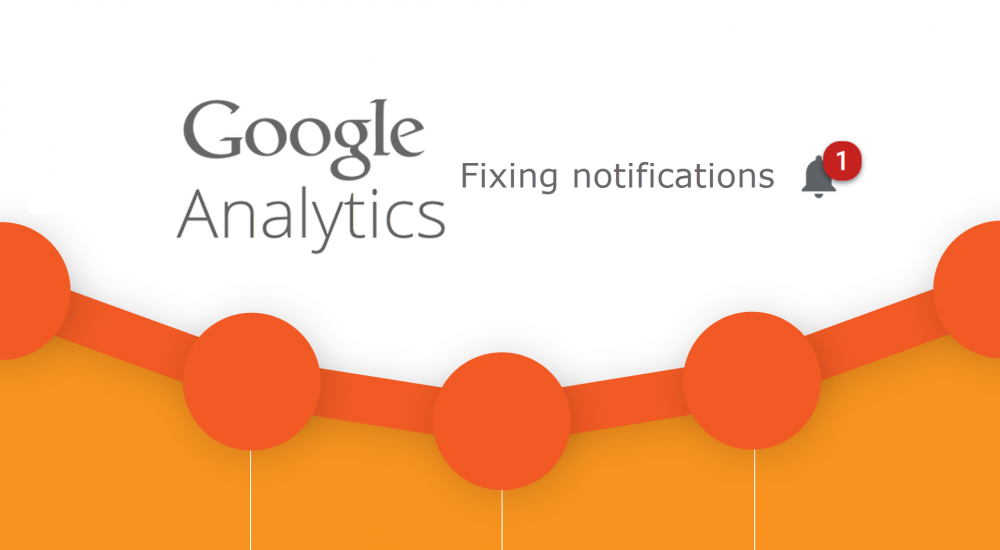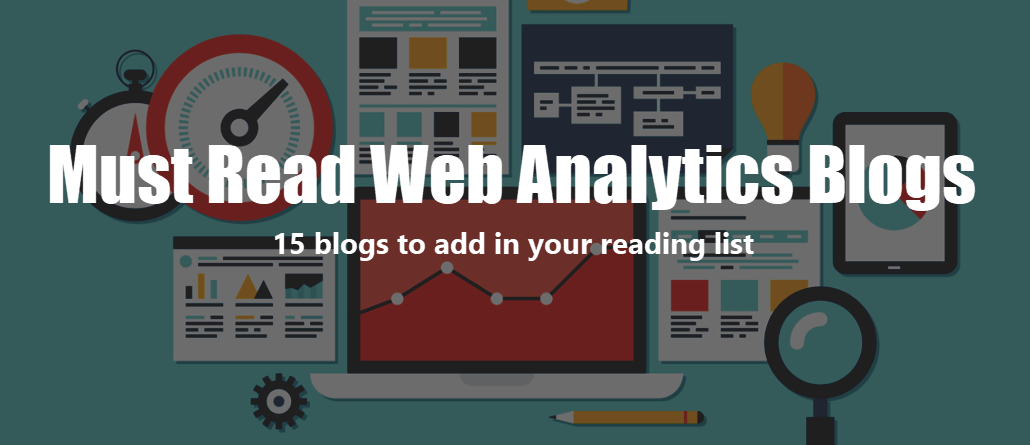Are you tired of sifting through mountains of data, drowning in analytics, and feeling like you’re always one step behind your digital marketing goals? Welcome to the era of GA4 Mastery, where the power of Google Analytics 4 (GA4) meets the limitless potential of ChatGPT. In this blog, we’re about to unlock the secrets that will forever change how you navigate the complex world of web analytics. Whether you’re a seasoned data wizard or just dipping your toes into the data-driven universe, these top five tips are your golden ticket to turbocharging your workflow, driving better insights, and achieving digital...
Tag: Google analytics
I came across an interesting alternative approach from Philip Walton. He explains clearly why all websites cannot work with the default definition of a page view in Analytics and how we someone could start using the page’s visibility state (using the Page visibility API). Unfortunately this post was originally published in 2017 and still until today, even though Single Page Application (SPA) websites are widely used, we reply mostly on complicated implementations to virtually create page views for analytics tracking. Another alternative to this problem is to use an Event Driven Data Layer (EDDL), but I like the simplicity of...
When using Google analytics you probably have seen a bell icon on the top right corner with a number inside a bubble. This is a list of notifications generated by Google’s machine learning algorithms. Clicking this bubble will show you a list of potential issues, affecting your data collection and reports. If you are running a lot of online campaigns you’ve definitely seen this warning: Duplicate Campaign Parameters. Why do you see “Duplicate campaign parameters” notifications? This notification appears when Google detects multiple campaign parameters (utm_source, utm_term etc.) using exactly the same value but different case. Since Google Analytics is case...
This week I was presenting on our local digital analytics meetup, in Thessaloniki. My talk was focused on how someone can start web tracking on a corporate or even a smaller website using web analytics platforms. It’s an introductory talk which focuses mainly on the processes someone must follow to ensure high quality results and satisfy both business/marketing teams and the development team, which will be part of the project. I have followed the process described in the slide more than once, when implementing analytics and marketing tools on large multilingual corporate websites and I can guarantee that it’s totally...
Trying to improve your web analytics skills? Just start following all or at least a couple of the following blogs and you'll become analytics hero in no time. I've gathered in this article all the blogs that helped me evolve to a digital analytics expert.
After going through several white papers, discussions and online articles I will try to cover the most important changes for online analytics which will come with EU’s new data protection rule (GDPR). This is an upgrade to EU’s ePrivacy data law (aka ICO cookie law) that will come into effect on May 25th 2018. Most of digital analytics vendors have already started presenting solutions that you could use to be compliant with this new regulation, but it’s sure that as we get closer to spring 2018 a lot of things will change on how websites operate. What is GDPR? GDPR...
Below you can find a list of source code snippets for very useful PHP functions for wordpress. You can use each one of the following parts of source code in your functions.php file: How to Increase or Decrease WordPress JPEG Image Compression WordPress does automatically compress JPEG images at 90% quality. In this article, we will show you how to increase or decrease WordPress JPEG image compression. All you need to do is paste the following code in your theme’s functions.php file or your site-specific plugin. Setting it to 100 would mean that WordPress would compress the image at its...
A quality website should always keep track of the its loading time. A slow loading landing page not only impacts your conversion rate, but can also impact AdWords landing page quality and ranking in Google search. To improve the performance of your site, you first have to diagnose and measure the speed of it. After measuring your site’s speed, it is critical to take the necessary actions to improve it, which can be a challenging task. This article presents some of the tools you can use to measure your website’s speed and also keep track of its performance. Google Analytics The new version...
Yesterday at the Google Analytics User Conference in San Fransisco they shared a look at the new version of Google Analytics, which is still in beta version. The new version will gradually roll out to everyone. The new version of the Google analytics interface tries to make it easier to get the data you want and to enhance the Google Analytics platform functionality. For example, you can now view multiple advanced segments without needing to also use All Visits. Some of the other most requested features like multiple dashboards in the new version as well. In addition to that custom...